Having the correct display can have a big impact on your productivity at work in the modern digital world. A touchscreen display intended for use in offices, the Dell P2424HT has a special set of features that make it stand out from other types of monitors. We'll examine the Dell P2424HT's design, performance, and overall value in-depth in this review to help you decide if it's the best option for your requirements.
Design
& Build
The sleek and contemporary design of
the Dell P2424HT maximizes the viewing area with its thin bezels. The stand is
silver metallic, lending a touch of refinement to the entire design, while the
monitor's rear panel is matte-black, which helps decrease glare and
reflections. The tilt stand, which makes it simple to change the touchscreen's
orientation, is one of the design's best elements. For people who constantly
need to engage with a screen, like graphic designers or architects, this makes
it perfect.
The Dell P2424HT has attractive
characteristics, but it also has useful functionality for daily use. To keep
your workspace tidy and orderly, the monitor has cable management tools, such
as a built-in cable holder on the stand. In addition, the stand is well-made
and robust, giving the monitor a solid foundation.
Touchscreen
With its 23.8-inch, 10-point
multi-touch screen, the Dell P2424HT provides seamless navigation and fast
reaction times. When doing jobs like graphic design or photo editing that call
for precise input, the touchscreen feature comes in handy. It's crucial to
remember that a USB-C connection is necessary for the touchscreen
functionality, therefore before making a purchase, confirm that your smartphone
supports this feature.
Connectivity
& Menus
The Dell P2424HT provides a variety
of connectivity choices to meet your requirements. USB-C input with DisplayPort
Alternate Mode on the display lets you connect compatible devices, like laptops
and smartphones. The display also has Gigabit Ethernet, USB-A, and USB-C
downstream connections, so you have lots of connecting options for your
peripherals.
With the power button and joystick control on the underside of the display,
navigating the menus of the monitor is easy and intuitive. You can customize
the display settings to your liking using the menus' plenty of modification
choices.
Image
Quality
Regarding image quality, the Dell
P2424HT performs admirably. The maximum brightness of 254 nits on the display
is sufficient for most office settings. With a contrast ratio of 1540:1,
pictures and movies have realistic-looking deep blacks and vibrant colors. 85%
of DCI-P3, 79% of AdobeRGB, and 100% of the sRGB gamut are covered by the
monitor, making it appropriate for color-sensitive jobs like graphic design and
video editing.
The Dell P2424HT, however, is lacking in a few respects. The average level of
color accuracy and sharpness can worry consumers who need accurate color
reproduction. The monitor's absence of HDR compatibility further reduces its
attractiveness to consumers who need high dynamic range content.
Price
& Availability
The MSRP of $419.99 for the Dell
P2424HT may appear high considering its size and resolution. It is noteworthy,
though, that the monitor can be purchased in the UK for a more affordable
£350.40, which makes it a more appealing choice for those on a tight budget.
Conclusion
To sum up, the Dell P2424HT is a reliable touchscreen display with strong connection and good visual quality. It is an exceptional option for consumers who require a flexible monitor for their office setting because of its distinctive tilt stand and USB-C connectivity. Nevertheless, given its basic specs, the monitor's pricing might put off some purchasers. The Dell P2424HT is a touchscreen monitor with excellent connections that is worth taking a look at.






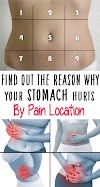
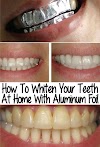

0 Comments